-
我的nextCloud是安装在docker中的,所以首先进入容器内
docker exec -it nextCloud(你nextCloud容器名,或者对应的id也可以) /bin/bash -
然后进如config目录找到config.php文件便捷
-
插入redis配置信息
`
'memcache.locking' => '\OC\Memcache\Redis','filelocking.enabled' => 'true','redis' => array( 'host' => '49.233.174.27', 'port' => 6379, 'password' => '123456', ),
'memcache.locking’配置声明启用“Redis”缓存的文件锁 'memcache.local’配置声明启用本地式缓存使用“APCu” 'host':redis地址 'port':redis端口(redis默认端口6379) 'password':redis登录密码(redis没有密码的话可以删除本行) ```
-
然后保存配置输入exit退出容器,重启nextCloud即可
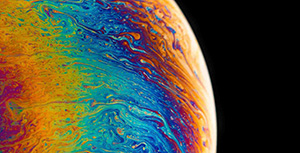

评论区